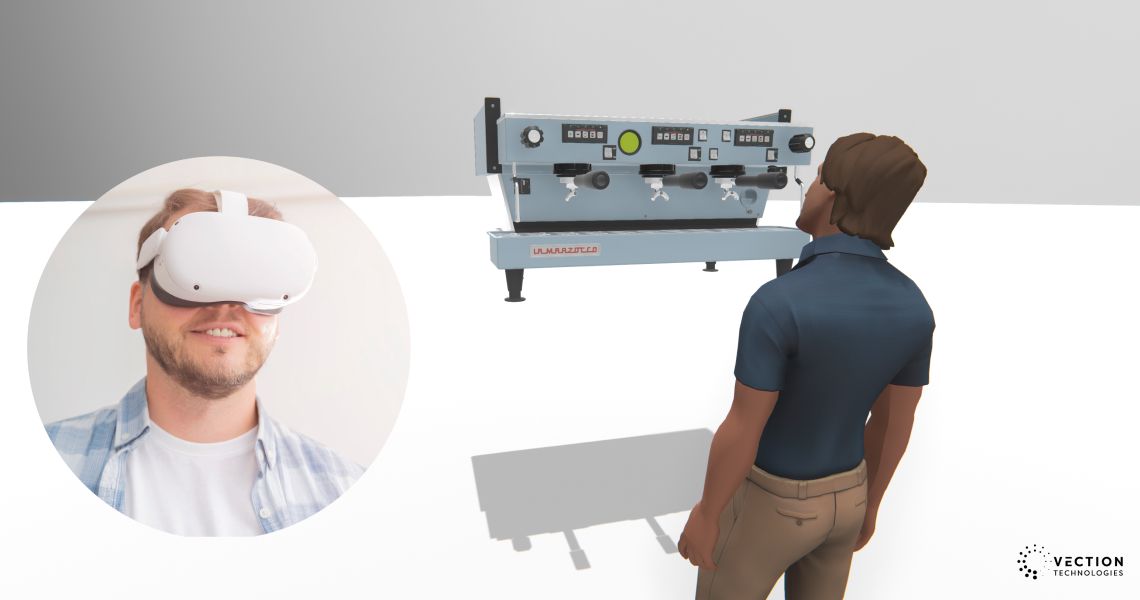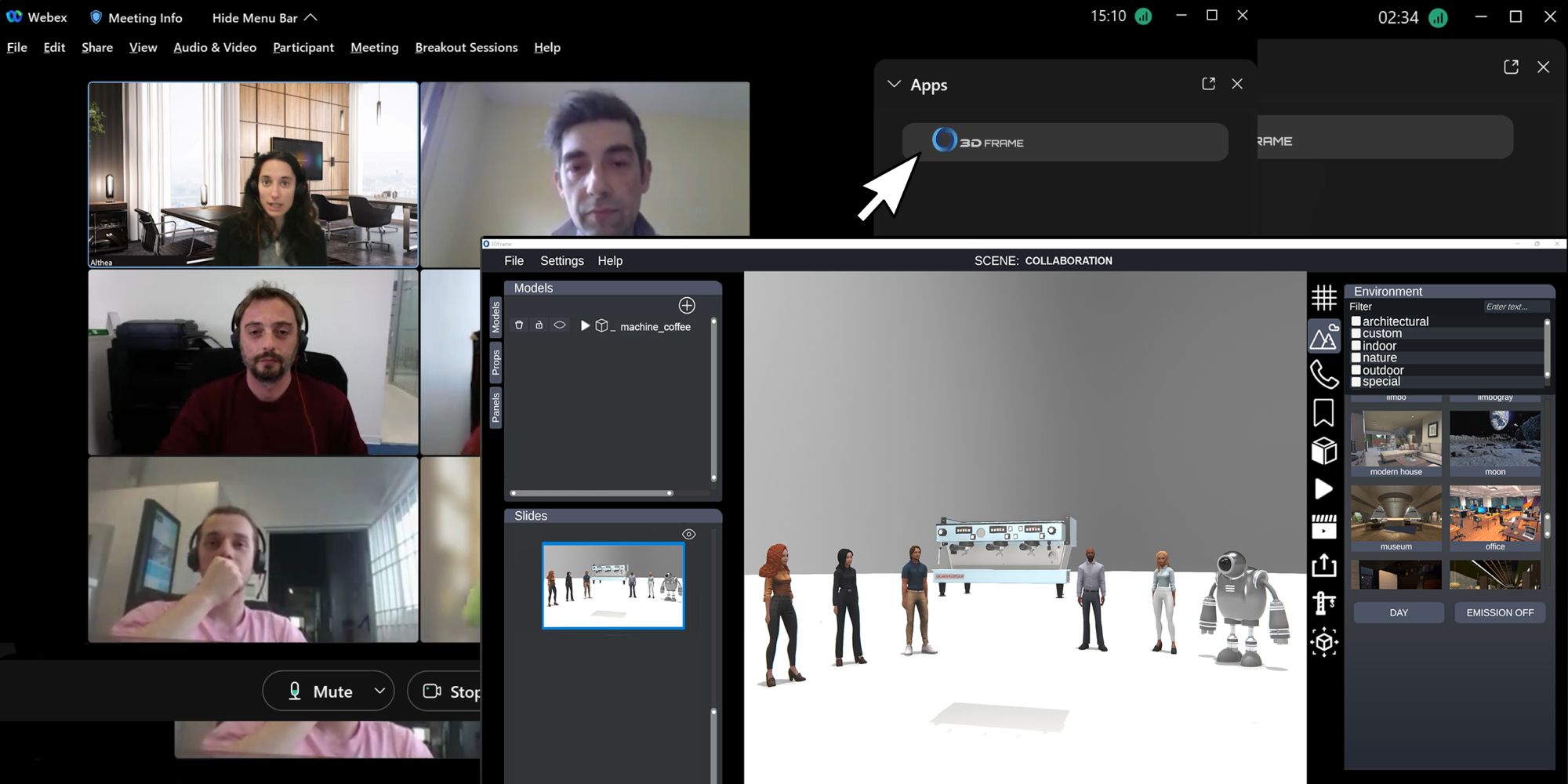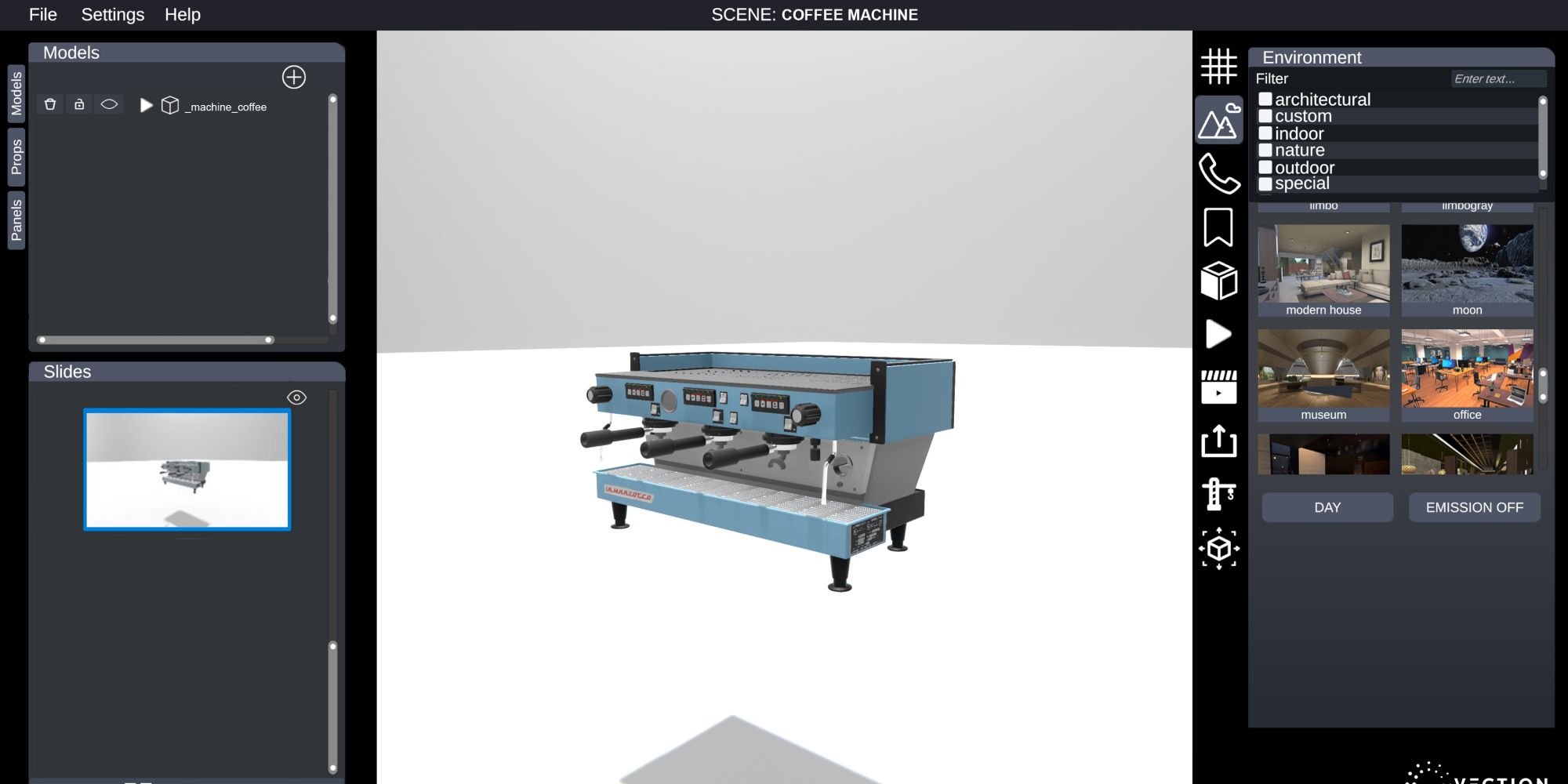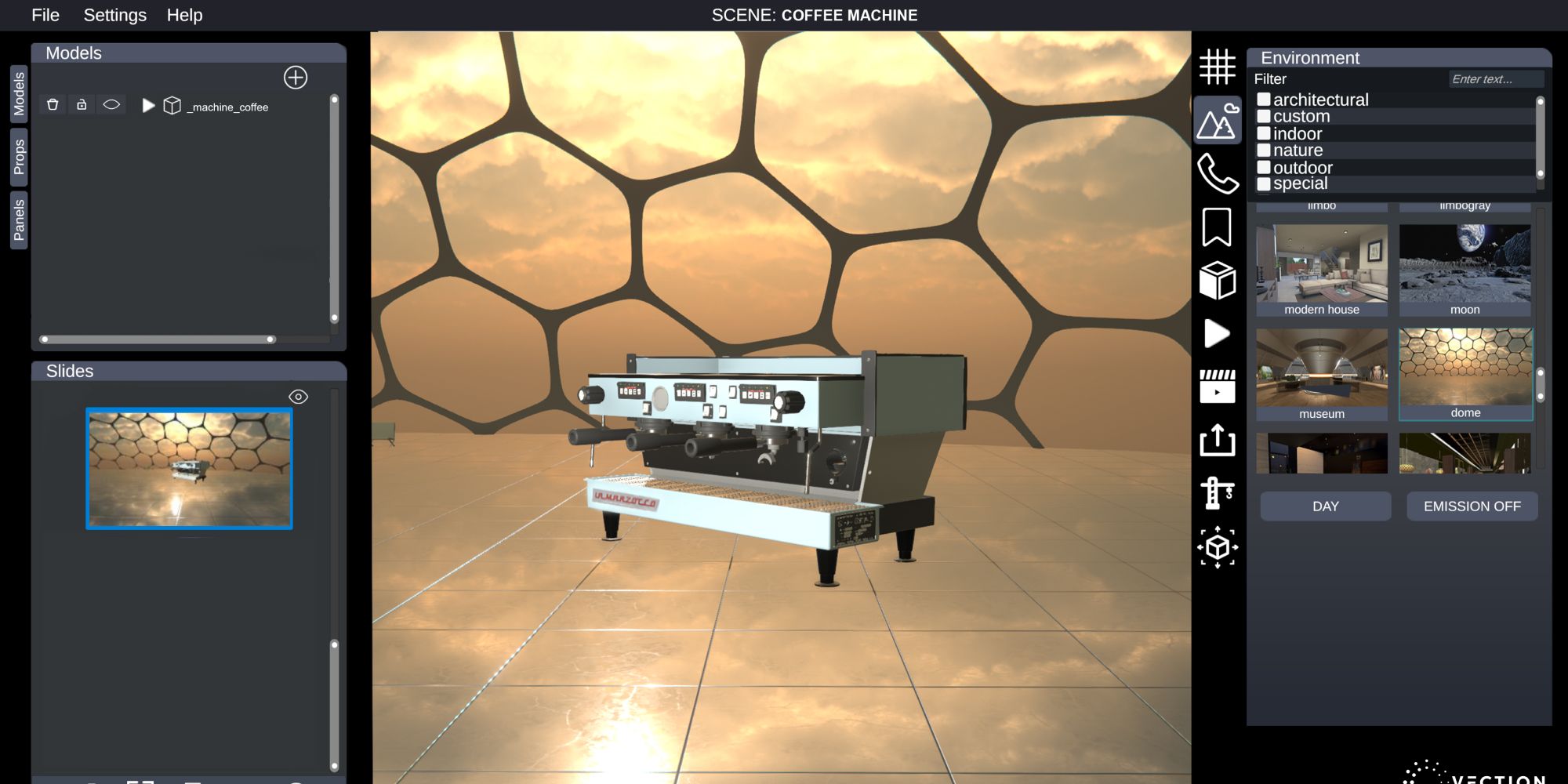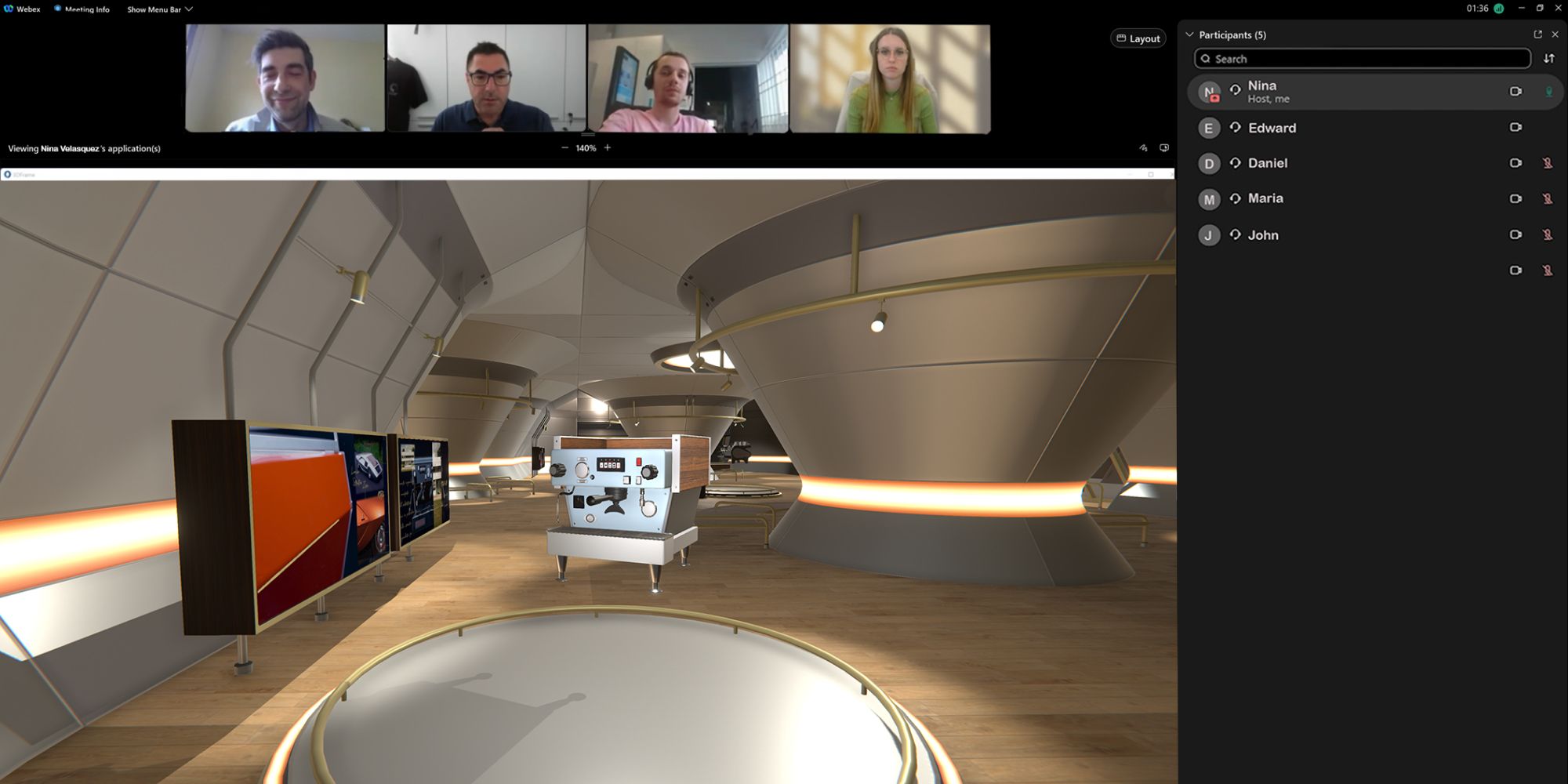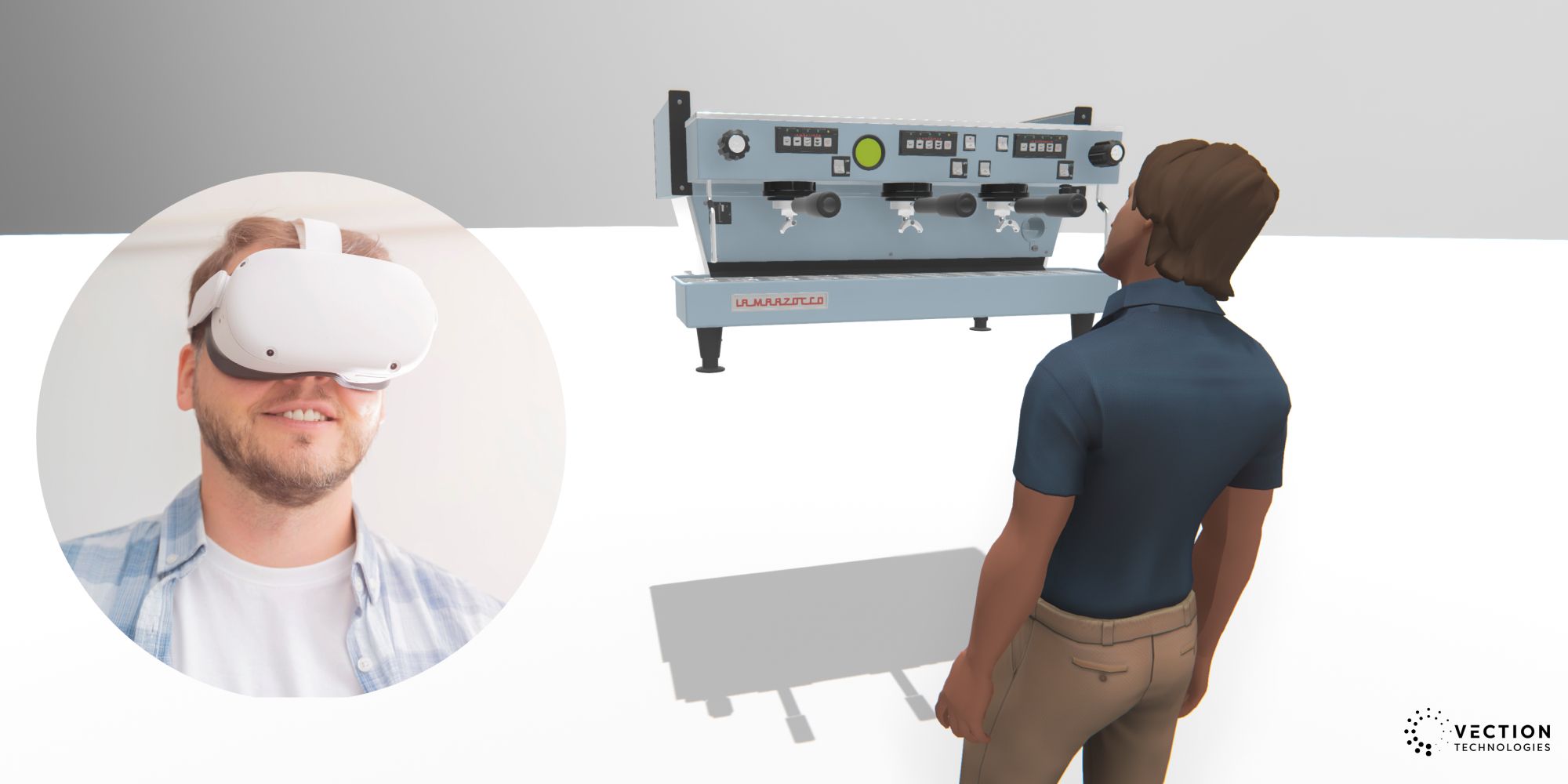3DFrame integrates with Webex for powerfully engaging hybrid work
Imagine being able to experience a presentation from anywhere in the world and feeling like you are actually there. With metaverse-enabled Webex meetings, that is now possible!
Vection Technologies has developed 3DFrame, a powerful integration within Webex's Embedded Apps Framework that expands Webex meetings into the metaverse. 3DFrame is a first-of-its-kind integration of metaverse technology right inside Webex meetings. This means that users can now engage with meeting participants in a whole new way to bring content to life. Whether you are attending a meeting from your office or on the go, 3DFrame for Webex will provide an incredibly engaging and immersive experience of the content shared in the meeting.
In this blog post, you will learn about how the 3DFrame Embedded App inside Webex Meetings can unlock value for organisations and enable a new era of online content creation and sharing. We will also explore the potential applications of this platform in areas such as manufacturing and education.
The future of online content creation and sharing is here with metaverse-enabled Webex meetings!
- High travel costs
- Low client engagement
- High logistical costs
- Remote product presentations
- Remote sales
- Slow decision making
- Embedded within Webex Meetings
- No-code immersive presentation creation
- 3D content presentations
- Virtual reality experience
- Increase client engagement
- Reduce logistical costs
- Showcase any product virtually
- Sell more anywhere
- Empower decision making
- Reduce travel costs
3DFrame Embedded App for Webex: The Future of Immersive Product Presentations
Hybrid work is here to stay, and manufacturing organisations must adapt to survive and thrive in this new world. Traditional methods of product presentation are no longer enough to engage customers and prospects, who now expect more immersive experiences.
3DFrame for Webex provides the perfect solution, enabling you to create and deliver stunning 3D product presentations that will wow your audiences across PC, Mac, and virtual reality (VR).
3DFrame is the perfect tool for sales teams looking to create immersive product presentations. With 3DFrame, sales teams can create immersive presentations of their products that can be shared in 3D or virtual reality (VR), making it easy for potential customers to see the product down to every last detail as if they were next to the real-world product. 3DFrame also makes it possible to add interactive features to presentations, such as product demonstrations and animations. This means that potential customers can get a real feel for the product and how it works, without having to physically touch it.
3DFrame for Webex: Bringing Hybrid Learning into the Virtual World
Remote learning has brought a wealth of technological innovations to virtual learning, from schools to the corporate world. Still, educators are looking for ways to increase engagement, interactivity, and achieve higher retention rates among students.
From learning job skills, new tools, or procedures, a critical aspect of the in-person classroom experience is the engagement and interactivity of students with teachers and real-world objects.
With 3DFrame for Webex, educators and students alike can now extend their virtual classroom experience into the virtual world, unlocking next-generation hybrid learning techniques.
3DFrame is a no-code 3D content creation and sharing application that helps educators create learning presentations that deliver immersive experiences on PC, Mac and virtual reality (VR). Through its powerful integration with Webex, it provides next-generation collaboration features for hybrid learning.
Content made immersive inside of Webex
3DFrame can be accessed without ever leaving your Webex meeting. Simply select the 3DFrame app from the Embedded App tray right inside your Webex meeting to take your participants into the 3D presentation of your design.
The integration of 3DFrame with Webex enables participants to continue their engaging meeting experience, with all the key features of Webex, within a metaverse-enabled presentation.
No-code 3D content creation embedded right inside of Webex
3DFrame allows users to easily create virtual worlds in which content presentations become immersive experiences. Our powerful UI allows you to unlock your creativity and present your products in a new way. Simply choose your 3D models from the cloud and place them inside your empty 3D canvas.
Choose a background environment from our extensive library, and make sure your product stands out! You can also choose multiple environments by simply adding slides to your immersive presentation, all one click away.
You can also re-use your existing 2D content, including PDFs and videos, by simply adding them to the 3D environment. This powerful feature enables you to create truly immersive environments that go beyond the physical world.
To make your immersive presentation memorable, you can configure your 3D product representation by changing colours, materials and more. You can also create your own animations: no coding capabilities required!
You are now ready to meet, share and explore your own immersive presentations, embedded right inside of Webex Meetings!
Immersive content sharing like never before!
Include Webex participants in your immersive 3DFrame presentation with one click. 3DFrame works on any PC or Mac with a reliable internet connection. Participants can explore the presentation and learn all about your product, pitch, or idea, like never before.
To achieve the best outcome start by sharing your screen and invite participants to join you in the immersive environment you have created.
To take it one step further, participants are only one click away from joining your content in virtual reality. They can do so by simply launching the 3DFrame app from the Webex meeting and they will find themselves immersed in your virtual environment as an avatar.
This virtual reality mode gives participants a wide range of interactivity options, from picking up objects to in-depth product analysis. 3DFrame currently supports up to 16 people in virtual reality within one presentation with greater capacity on the roadmap.
3D Frame Embedded App is now live on the Webex App Hub. Sign-up today and start building your metaverse presentations, right inside of Webex.