FBX Files, Explained
FBX files are a type of 3D model file created using the Autodesk FBX software. They can be designed and modified in various modeling applications, such as Maya, 3ds Max, and Blender.
Moreover, FBX files typically contain mesh, material, texture, and skeletal animation data. This makes them well-suited for use in computer animation and gaming applications.
Also, FBX files can be exported from Autodesk software products and imported into other software products that support the FBX format. For example, you can export an FBX file from Autodesk Maya and import it into Unity to use in a game. When exporting an FBX file from Maya, you can specify which types of data to include in the file. For example, you can choose only to export the mesh data, or you can also include animations and materials. This explains how FBX files can be adapted in 3D or animation projects.
FBX files can be used for both virtual reality and augmented reality applications. In fact, 3D data is essential for both VR and AR applications, as it allows for realistic rendering of objects and environments.
Simply put: FBX files are particularly well-suited for virtual and augmented realities because they support a wide range of data types, including geometry, animation, skinning, and lighting.
For example, Vection Technologies understood and recognized that developing a real and appealing 3D model representing a product is necessary for companies. 3D renderings have become mainstream across real estate, e-commerce, and retail industries, and Vection Technologies helps companies execute their three-dimensional vision.
If you’re looking for top-tier 3D modeling and rendering services, look no further than Vection Technologies. We have the skills and experience necessary to turn your 3D vision into a reality. Contact us today to get started.
How Can You Create or Export FBX Files From Different Software Programs?
FBX files are a versatile way to transfer data between different 3D software programs. While each program has its file format, FBX is a common format that most major 3D software programs can read. Remember that the data in an FBX file include geometry, materials, textures, lighting, and animation data.
To create an FBX file in a 3D modeling program, you will need to export the file using the FBX file format. The exact steps will vary depending on the software program you are using. However, most programs will have an export option in the ‘File menu.’
Once you have selected the FBX file format in the menu, you can choose to export the entire scene or just select elements. You can also specify whether to include material and texture data in the export. Finally, when exporting animation data, you can choose to export keyframes or all frames of the animation.

3 Programs That Work With FBX Files
Let’s take a look at some of the programs that work with this file format.
Autodesk Maya
Autodesk Maya is a professional-grade program that creates high-quality models, animations, and simulations. FBX files can be imported and exported from Maya using the FBX file format.

Autodesk MotionBuilder
Autodesk MotionBuilder is a character animation program. It is often used in conjunction with Maya to create realistic character animations. FBX files can be imported and exported from MotionBuilder using the FBX file format.
Adobe After Effects
Adobe After Effects is a video editing and compositing program. It is often used to create animated graphics and visual effects for films and videos. FBX files can be imported into After Effects utilizing the FBX file format.
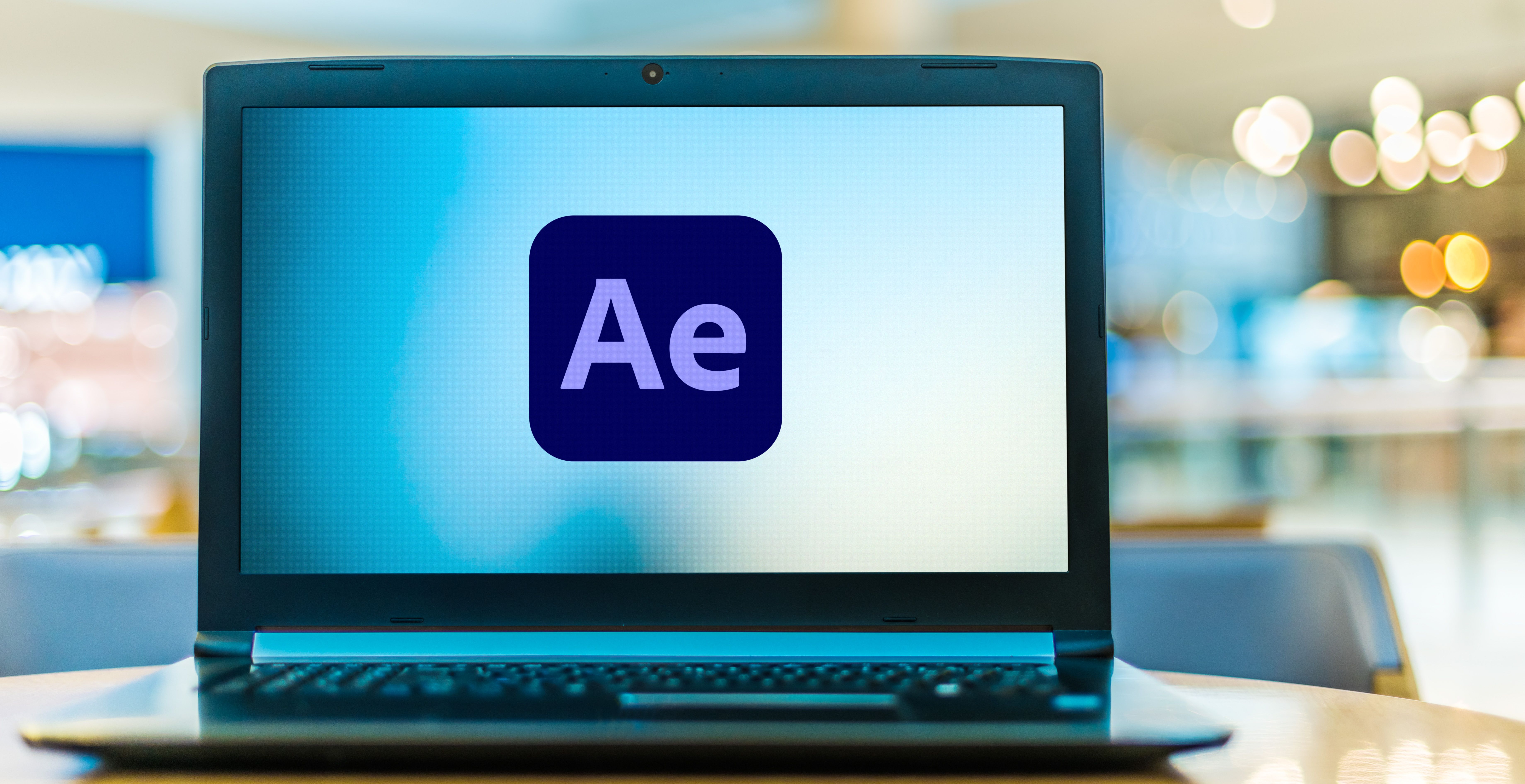
5 Benefits of Using FBX Files in 3D Projects or Animations
Here are five benefits of utilizing FBX files in your 3D projects or animations:
- FBX is a well-established format widely supported by 3D animation programs.
- This file type is compact and easy to exchange between software and applications.
- Also, FBX files preserve the hierarchical structure of the scenes you create, making it easy to maintain complex animations.
- FBX files support multiple animation tracks, allowing you to create sophisticated animations with overlapping actions.
- FBX files can be exported from one application and imported into another. Therefore, it is to share assets between different software packages.
Are There Any Limitations to Using FBX Files, and if So, What Are They?
Many people use FBX files because of their adaptability. However, there are some limitations to be aware of. First, FBX files cannot be opened in older versions of certain software programs. Additionally, FBX files can be quite large, making them difficult to work with on some systems.
Another potential issue is that not all software programs support all of the features of FBX files. For example, some programs may not be able to render certain animations or materials properly.
How Can You Use FBX Files in Your Workflows?
FBX files can be used in a variety of ways. One way is to import them into your modeling software. This will allow you to edit the model in your software program and then export it back into FBX format.
Another great way to use FBX files is to view them in an offline viewer. This will allow you to see the model without opening your modeling software. Offline viewers are often free and can be very helpful when working with large or complex models.
Finally, exporting them as FBX files is a great way to do it if you’re looking to share your models with others. FBX files are compatible with many different file formats, so you can share your work with anyone, regardless of their software.
Takeaway
FBX files are an innovative way to transfer data between different 3D software programs. They can be created and modified in various modeling applications, such as Maya, 3ds Max, and Blender.

This poses several benefits for industries, as well as limitations. Despite these limitations, FBX files offer many benefits that make them popular for transferring data between 3D software programs.
When you need high-quality 3D modeling and rendering services, trust the experts at Vection Technologies. We have a deep understanding of how to create stunning 3D visuals that will wow your audience. Whether you’re looking to create realistic product shots for your online store or need detailed architectural renderings for a real estate project, we can help. Contact us today to learn more about our services.

